About Meetings
EG hosts Zoom meetings every weekday to discuss market conditions, actionable setups and to teach his methods. All Stockbee members are welcome.
9 AM
Pre market situational awareness (SA) and stocks in play (SIPs)
11 AM
Review market open action stocks of interest
2 PM
More stocks of interest and potential anticipation setups (ANTS)
How to join the Zoom meeting
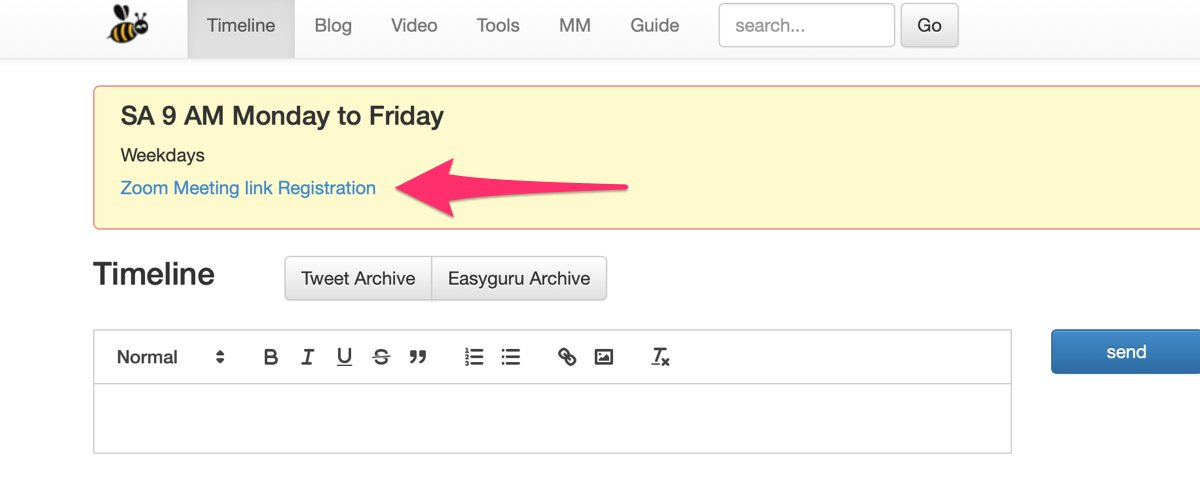
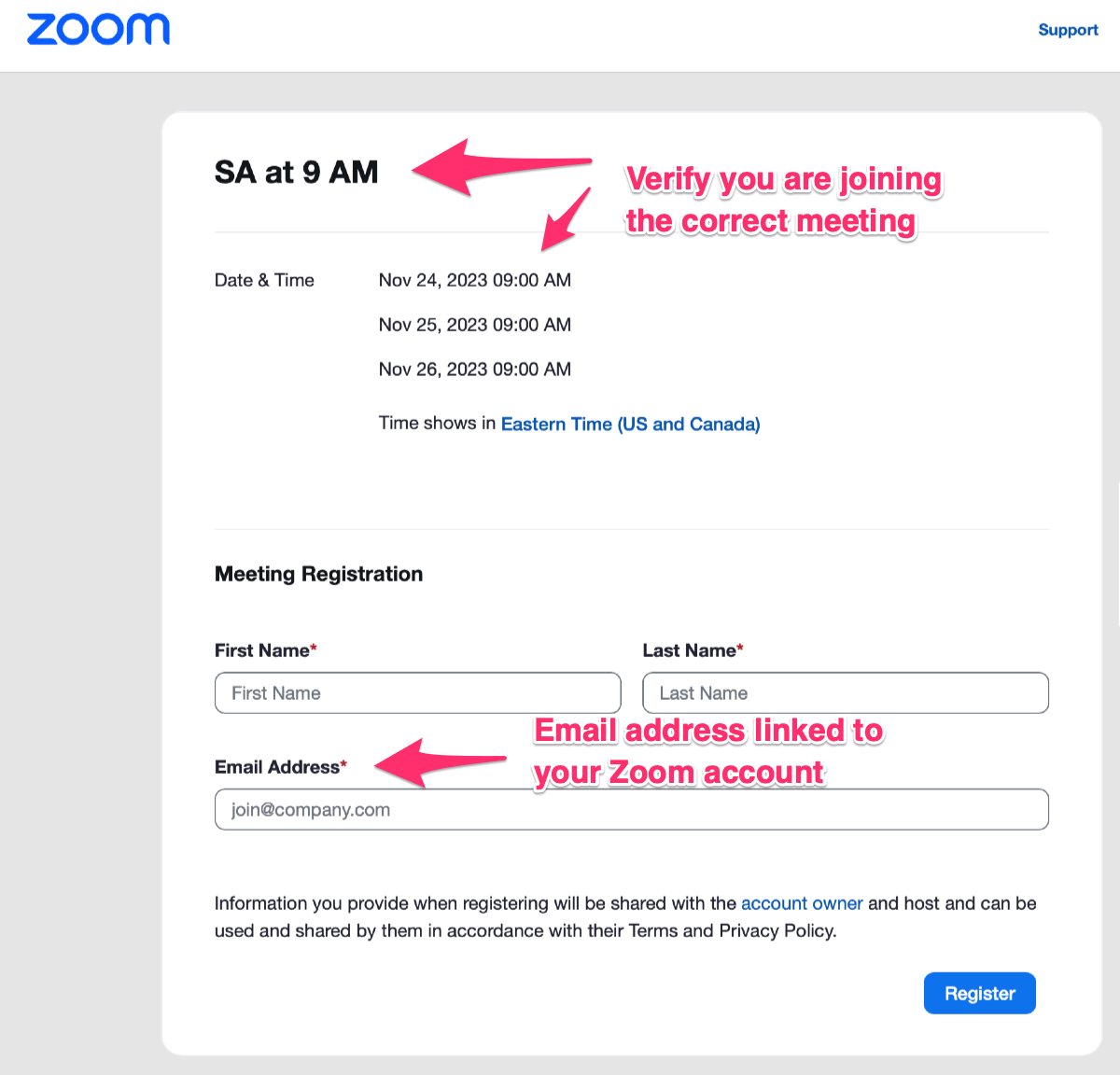
Use the email address that is linked to your Zoom account. This may be different to the email
address linked to your Stockbee membership.
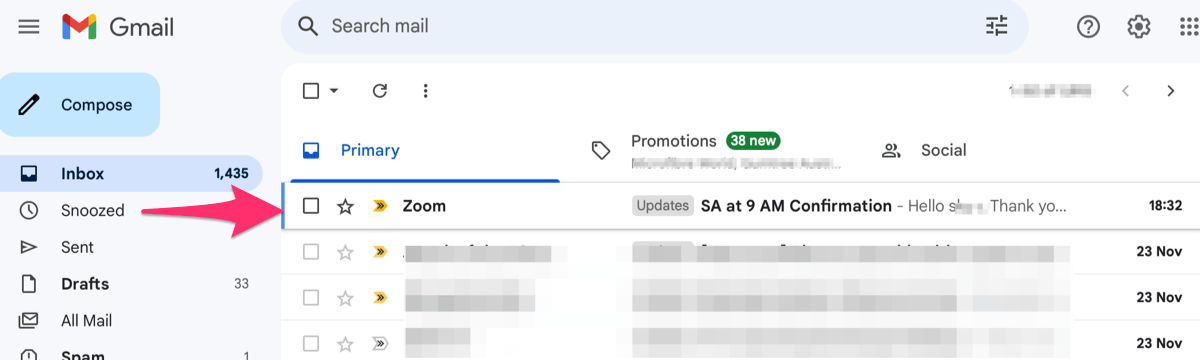
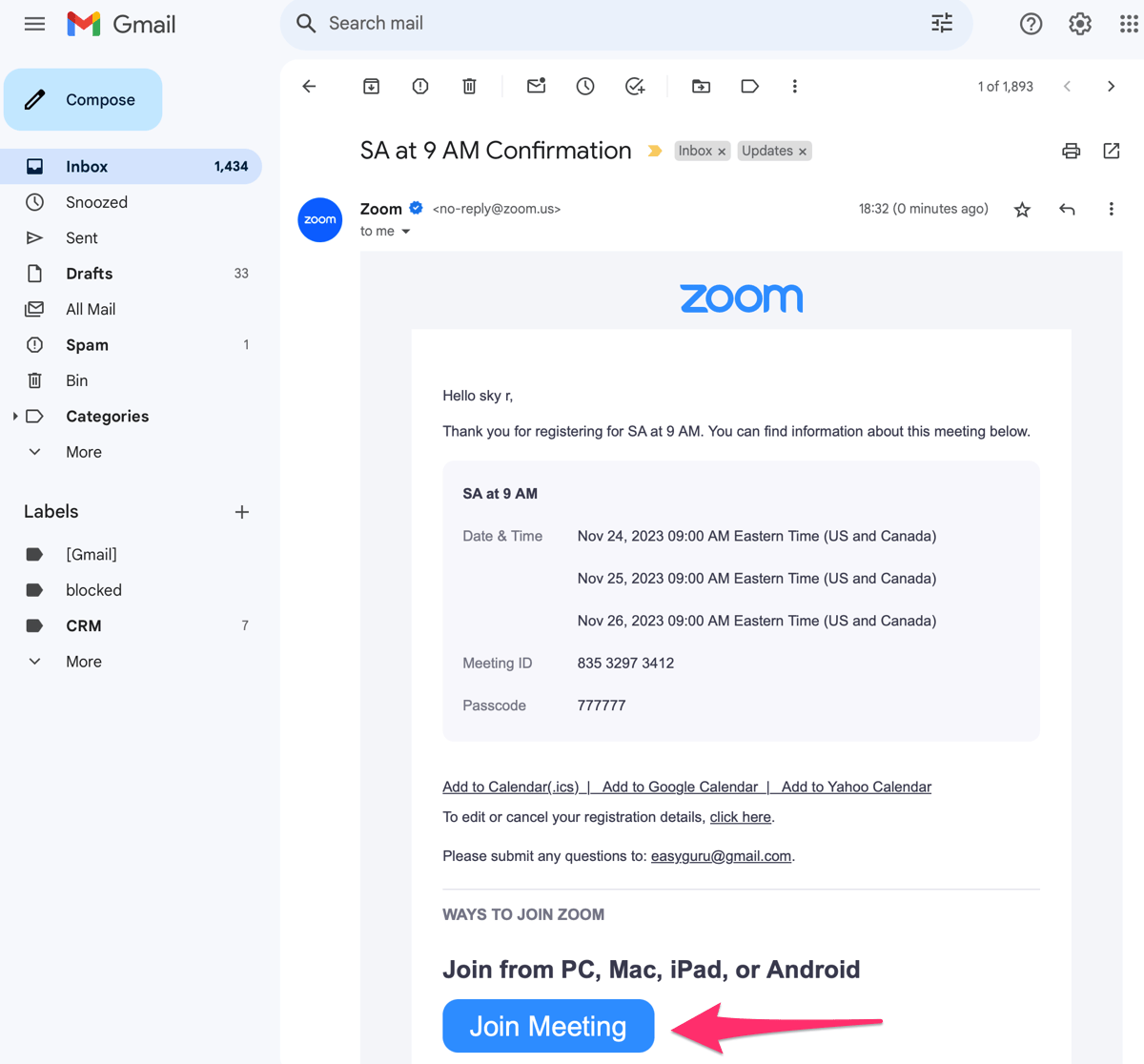
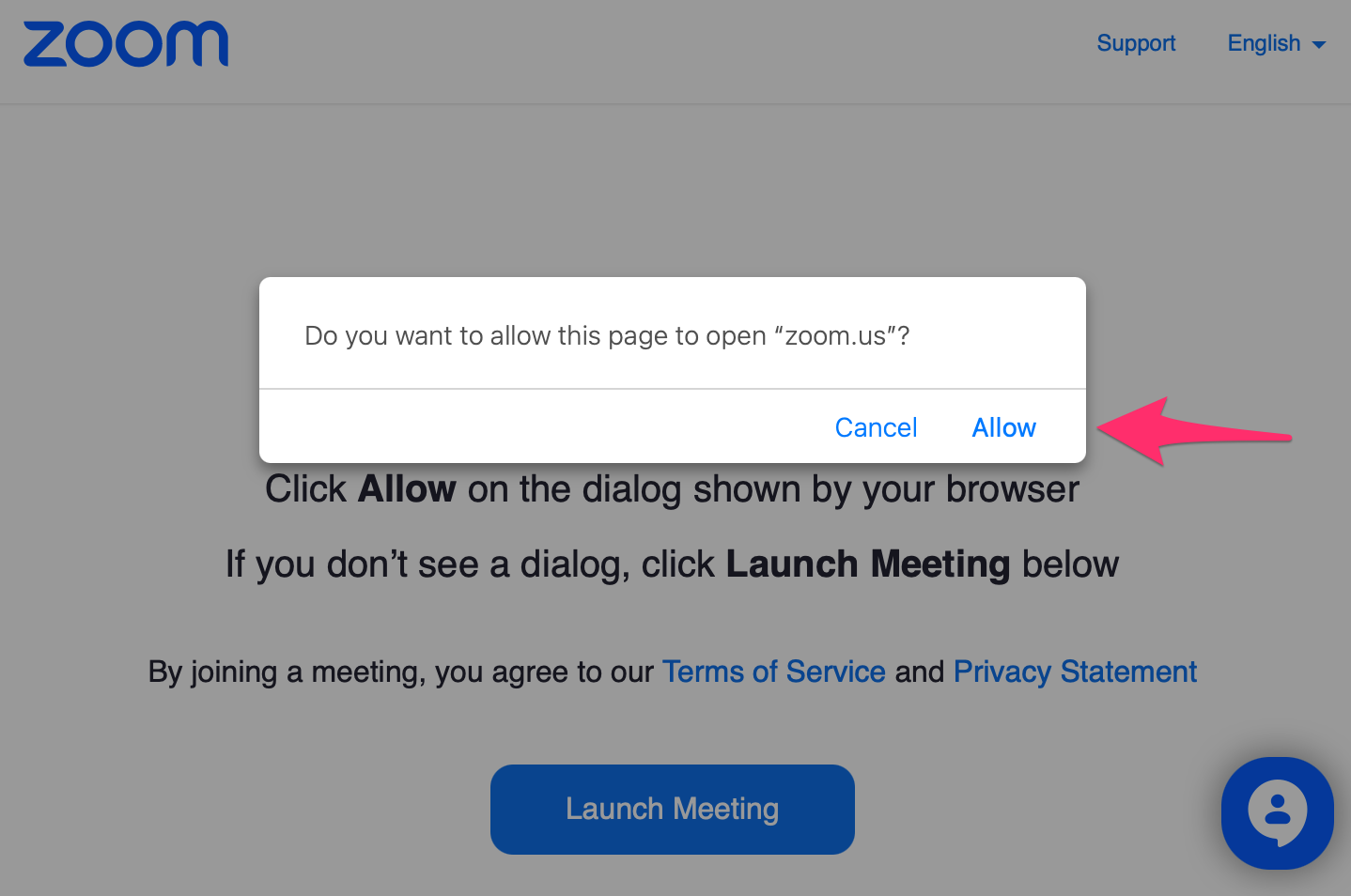
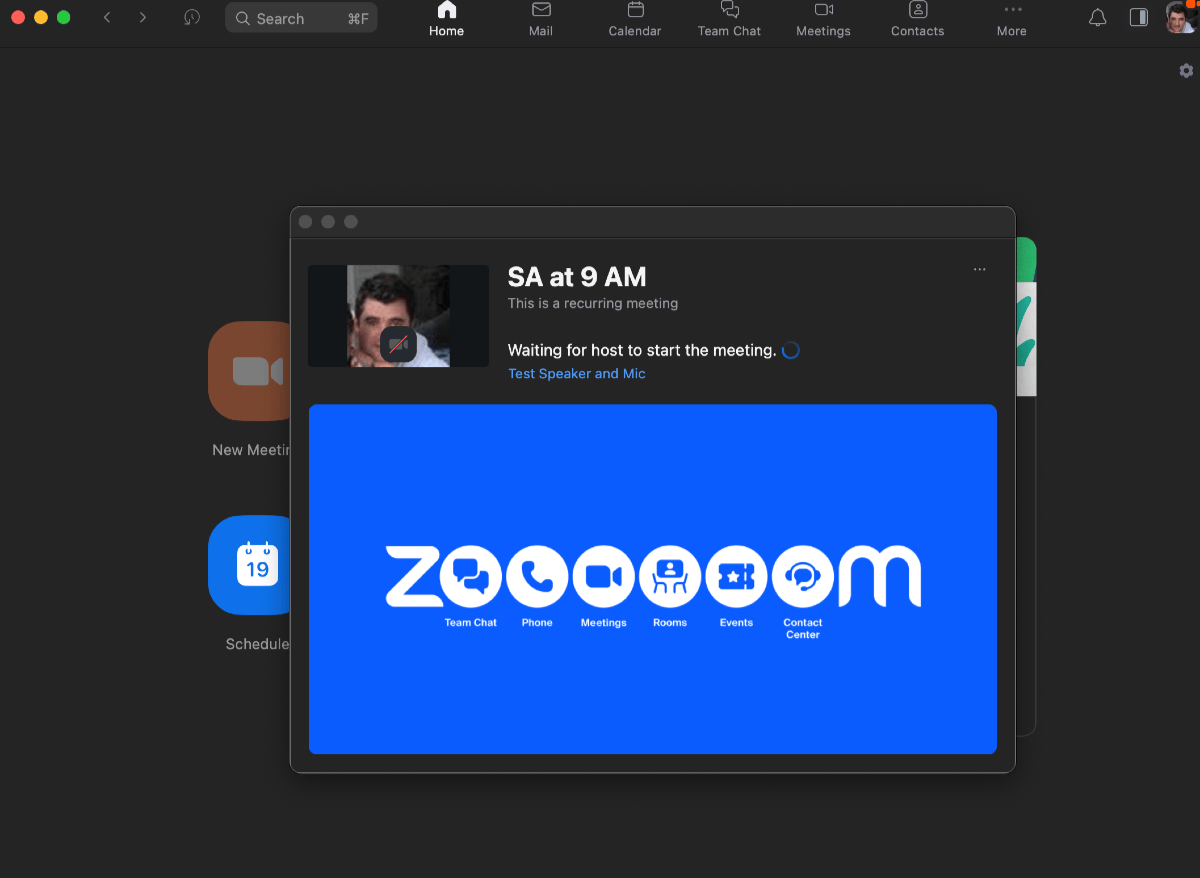
Troubleshooting
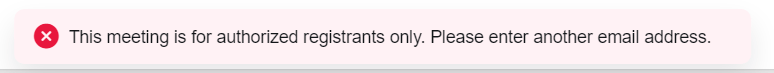
I am getting the following error when I try to register for the zoom meetings, any suggestions? Email matches what I use to login
Solution: Enter the email address linked to your Zoom account. This may be different to the email address linked to your Stockbee membership.
I don't have a Zoom account
Solution: Sign up for a Zoom account at https://zoom.us/signup
Zoom etiquette and reminders
-
Test your tech beforehandAvoid last-minute technical glitches by conducting a quick tech check before joining any Zoom meeting. Test your audio abefore the meeting. This will help to ensure that you're able to participate in the meeting without any problems. More
-
Mute yourself when not speakingBackground noise can be disruptive and hinder effective communication. Make sure to mute your microphone when you're not speaking to minimize distractions. This small act of consideration enhances the overall audio quality and allows everyone to focus on the speaker. More
-
Notify others when you want to speakZoom's "raise your hand" feature is a great way to avoid the chaos of multiple people talking at once. When you want to speak, simply raise your hand and the host will see that you have something to say. This will help to ensure that everyone gets a chance to contribute to the conversation and that your ideas are heard. More
-
Use non-verbal cues appropriatelyIn a physical meeting, you can rely on non-verbal cues like nodding, smiling, or hand gestures to indicate your agreement or understanding. Utilize the virtual equivalents in Zoom, such as the "thumbs up" or "applause" reaction buttons, to express your reactions and actively participate without interrupting the speaker. More
-
Use the chat featureThe chat feature can be a great way to share information or ask questions during a Zoom meeting. However, it's important to use it sparingly so that you don't disrupt the flow of the conversation. More